As California continues its transition from the C4Yourself system to the new, statewide BenefitsCal platform, many residents find themselves needing to link their existing cases to the new system. This process, while designed to be as seamless as possible, can still raise questions and concerns for users.
This comprehensive guide will walk you through the process of linking your existing C4Yourself case to BenefitsCal, ensuring that you maintain uninterrupted access to your vital benefits and services.
www.c4yourself.com
or
Get Support
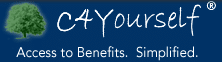
Understanding the Transition
Before diving into the linking process, it’s important to understand why this transition is happening and what it means for you.
Why the Change to BenefitsCal?
BenefitsCal is a new, statewide system designed to streamline and improve access to public assistance programs across all 58 counties in California. It aims to provide a more unified, user-friendly experience for residents applying for and managing their benefits.
What Happens to My C4Yourself Case?
Your existing C4Yourself case isn’t going away. Instead, it’s being transferred to the new BenefitsCal system. The linking process ensures that all your information and benefits are correctly associated with your new BenefitsCal account.
Preparing for the Linking Process
Before you begin linking your case, there are several steps you should take to ensure a smooth transition:
- Gather Necessary Information: You’ll need your C4Yourself case number, Social Security number, and other identifying information.
- Update Your Contact Information: Ensure that your phone number and email address are up-to-date in your C4Yourself account.
- Check County Status: Verify that your county has transitioned to BenefitsCal. The rollout is happening gradually, so not all counties may have switched yet.
- Review Your Benefits: Familiarize yourself with your current benefits and any pending applications or renewals.
- Prepare for Verification: You may need to verify your identity during the linking process, so have additional identification documents ready.
Step-by-Step Guide to Linking Your Case
Step 1: Create a BenefitsCal Account
If you haven’t already, you’ll need to create a new account on BenefitsCal:
- Visit the BenefitsCal website (www.benefitscal.com).
- Click on the “Create an Account” or “Sign Up” button.
- Follow the prompts to enter your personal information and create login credentials.
- Verify your email address if required.

Step 2: Initiate the Linking Process
Once you have a BenefitsCal account:
- Log in to your BenefitsCal account.
- Look for an option like “Link Existing Case” or “Connect C4Yourself Account.”
- Click on this option to start the linking process.
Step 3: Provide C4Yourself Information
You’ll be prompted to enter information from your C4Yourself account:
- Enter your C4Yourself case number.
- Provide additional identifying information as requested (e.g., Social Security number, date of birth).
- You may also need to answer security questions associated with your C4Yourself account.
Step 4: Verify Your Identity
For security purposes, you may need to go through an identity verification process:
- Answer questions based on your personal history.
- You might be asked to upload photos of identification documents.
- In some cases, you may need to video chat with a representative for verification.
Step 5: Review and Confirm
Once your identity is verified:
- You’ll see a summary of the case information that will be linked.
- Review this information carefully to ensure everything is correct.
- If you spot any discrepancies, contact BenefitsCal support before proceeding.
Step 6: Complete the Linking Process
- If all information is correct, confirm and submit the linking request.
- You should receive a confirmation message that your case has been successfully linked.
What to Expect After Linking
Once you’ve completed the linking process, here’s what you can expect:
- Immediate Access: In most cases, you should have immediate access to your case information through BenefitsCal.
- Benefit Continuity: Your benefits should continue uninterrupted. The linking process doesn’t affect your eligibility or benefit amounts.
- Pending Actions: Any pending applications, renewals, or required actions will be transferred to BenefitsCal.
- New Features: Familiarize yourself with BenefitsCal’s new features and improved user interface.
- Communication: Future communications about your benefits will come through BenefitsCal, so check your account regularly.
Troubleshooting Common Issues
Despite efforts to make the transition smooth, you might encounter some issues. Here are some common problems and solutions:
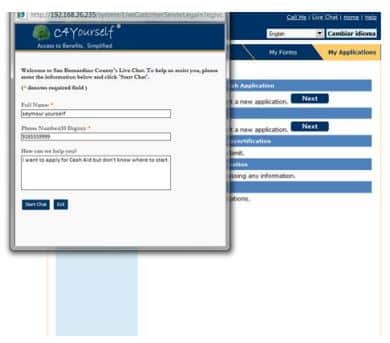
Unable to Find Linking Option
- Solution: Ensure your county has transitioned to BenefitsCal. If it has, try logging out and logging back in, or clearing your browser cache.
Case Number Not Recognized
- Solution: Double-check that you’re entering the correct case number. If the problem persists, contact your county office or BenefitsCal support.
Identity Verification Fails
- Solution: Ensure all information entered matches your C4Yourself records exactly. If problems continue, you may need to verify your identity in person at a county office.
Information Missing After Linking
- Solution: It may take some time for all information to transfer. If information is still missing after 24-48 hours, contact BenefitsCal support.
Maintaining Your Linked Account
After successfully linking your account, follow these best practices:
- Regular Check-ins: Log in to your BenefitsCal account regularly to check for updates or required actions.
- Keep Information Updated: Promptly update any changes in your circumstances, just as you would have done in C4Yourself.
- Secure Your Account: Use strong passwords and enable two-factor authentication if available.
- Stay Informed: Keep an eye out for emails or notices from BenefitsCal about system updates or changes.
Additional Support and Resources
If you need additional help with linking your case or using BenefitsCal:
- Online Help Center: BenefitsCal typically has a comprehensive online help center with FAQs and guides.
- Phone Support: Look for a dedicated helpline number for transition-related queries.
- County Offices: Your local county office can provide in-person assistance if needed.
- Community Organizations: Many community organizations offer help with navigating public assistance systems.
- Workshops and Webinars: Check if your county is offering any informational sessions about the transition.
Conclusion
Linking your existing C4Yourself case to BenefitsCal is a crucial step in California’s efforts to improve and streamline its public assistance programs. While the process may seem daunting at first, following the steps outlined in this guide should help ensure a smooth transition.
Remember, this change is designed to ultimately provide you with better, more efficient access to the benefits and services you need. If you encounter any difficulties during the linking process, don’t hesitate to reach out for help. With patience and persistence, you’ll soon be navigating the new BenefitsCal system with ease, ensuring continued access to the support you and your family rely on.
As California continues to evolve its digital services for public assistance, your successful transition from C4Yourself to BenefitsCal represents an important step towards a more integrated and user-friendly system for all residents.